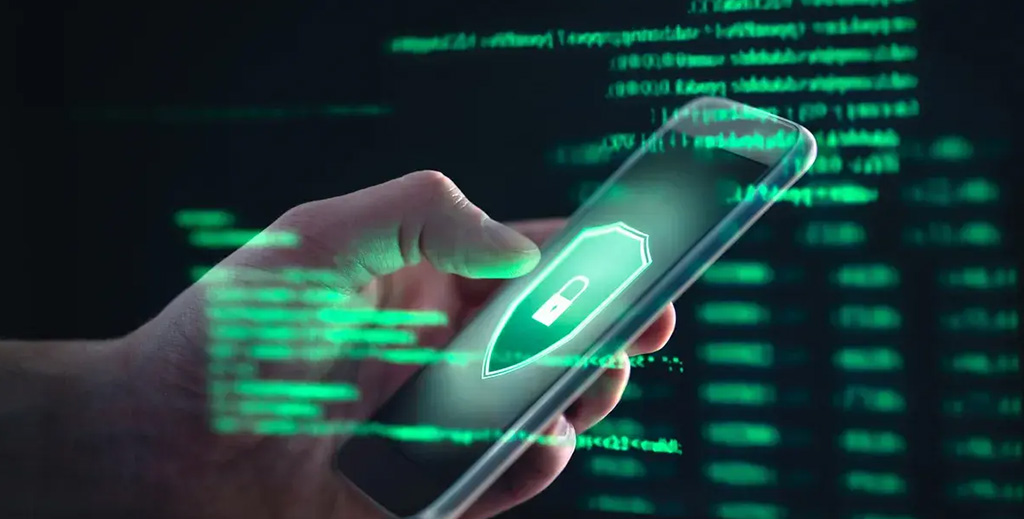
Organizations cannot deploy mobile devices without accounting for their security. The onus is on IT admins to enable employees to be working from their mobile devices. Apart from mobile device management IT admins have to give due consideration to a secure mobile device at the workplace.
The users tend to be most productive when they have access to corporate resources, so enabling mobile device security best practices is critical for any organization. Though mobility is complex. It is not as if you provide an end user with a device and enable them to log into their preferred email client.
IT admins need to think of secure mobile device management solutions to get devices secured and managed to a productive state. At the same time, they need to ensure that the onboarding process is simple, minimally invasive and streamlined for an end user. The focus has to be on complying with mobile device security best practices where users can accomplish all secure tasks in a productive environment.
Below are a few tips to follow that may serve as an effective guide to mobile device security
Mobile device management with an MDM
An organization that provides access to corporate data should consider using mobile device management. MDM is the first line of defence when it comes to securing mobile devices. The role of MDM is to provide an organization with the ability to enforce security compliance protocols on devices. Some of the tips to secure mobile devices at the workplace include
- Email configuration
- WI- FI configuration
- Device encryption and PIN code
- Certificate-based authentication
An MDM platform can manage various devices including Android, macOS, Windows and even Chrome in some cases. When it comes to business-only devices, consider exploring Apple Business Manager and Android Enterprise Programs. They integrate with MDM in provide more privileges to a device in enforcing higher security configurations and advanced controls.
Complying with mobile device security best practices by managing authentication and access
IT admins can follow numerous tips to secure mobile device at workplace and they include the following
PIN code management
For mobile devices, the PIN code serves as a password that ensures unwanted elements do not gain access to your device. Be it for organizational safety or security, organizations need to enforce a PIN code policy. Such a policy requires a minimum of 8 digit for the PIN. It ensures that the devices are always in compliance. IT can at best secure mobile device at workplace in the best possible manner.
Multifactor authentication
Admins may do their best to secure their mobile devices but the moment a device leaves an office it is susceptible to various attacks. An admin is not able to device which network the device will connect to next or risk conditions they will enter. Multi-factor authentication is one of the better tips to secure mobile device at workplace since it confirms the identity of a user.
Mobile device management solutions aligning with data loss prevention policies
For getting their work done a user requires numerous applications so IT admins need to ensure that the corporate data is not misused or copied from any source. IT admins can also restrict data transfer or an open option to apps that they are open or managed.
Platforms in the form of Microsoft End Manager are bound to allow protection policies on the Microsoft apps where the devices need not be enrolled in the MDM. For devices that are already a part of MDM, it is the mechanism to enforce these security restrictions to ensure data loss protection.
BYOD and corporate remote lock as part of mobile device management
What would happen if an employee loses a device or leaves a company? The need of every business is to have a corporate BYOD policy and how to handle device loss and data wipes. Under this policy when a device is lost or stolen the organization can take actions to secure data that includes a data wipe or device lock.
Though they are effective tips for managing mobile device security, this tends to get busy in a BYOD environment. The reason is that not every user does not like such a form of control on their mobile device. Both Apple and Android have addressed this issue with recent updates on their platform. Every profile is kept separate as the organization’s service is an effective guide to mobile device security.
Mobile device security practices stress keeping corporate devices and BYOD updated
Keeping devices updated is not an easy task though it is considerably important. Mobile devices are a growing target for malware and other attacks. It is one of the best ways to ensure that all the managed devices are up to date.
Various approaches can be taken by IT admins in ensuring their devices are updated in the best possible way. Asking the users to implement updates is a simple approach but it is not an effective one. The best tips to secure mobile device at workplace is to ask the users to enforce and apply control via an MDM.
With a BYOD environment, things tend to be a tinge tricker. Mobile IT admins may schedule a prompt for a user to download and install the update, though it is still up to the end user to trigger the process.
Mobile device compliance as effective tips for managing mobile device security
MDM is a management tool with device-end security controls. However, it cannot prevent and detect attacks from phishing, networking and malicious attacks. In the last few years, there has been an increase in the number of phishing attacks on mobile devices. At a higher level an MDM is able to secure mobile device at workplace in the following manner
- Figure out the ability of a device to detect cyber-attacks in real time
- Monitor for kernel exploits along with OS vulnerabilities.
To sum up things one of the best tips to secure mobile device at workplace is to educate your users. IT admins can incorporate as much technology as they want when it comes to fixing a problem but end users have an important role in the success. It is vital to train the end users and keep them well informed on the current threats and grey areas. Educate end users about the importance of updates and how they can have an impact on corporate data. This would enable them to make the right decision related to data security.